Using the Otzar Ha'aretz App

Your Otzar Ha'aretz App allows you to use the monthly sum you selected when subscribing at the Otzar Ha'aretz store of your choice.
Getting started
- Members of Otzar Ha'aretz receive an SMS (like the one below; see translation):

(English:) Hello Moshe Cohen. Below find your access information
for your Otzar Ha'aretz coupons. To connect, click here >>
[link] User name: [phone number you registered with]|
Password: [four-digit code]
For the guidance center: [link] 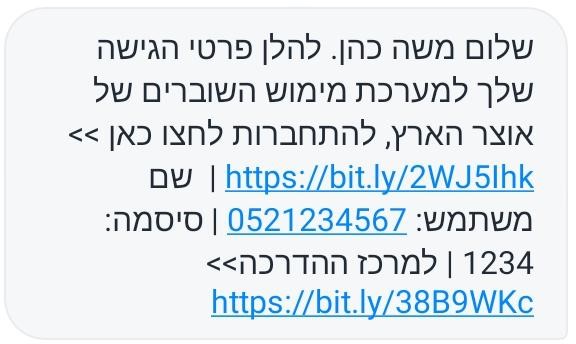 Note the phone number in the message and copy or remember your four-digit code.
Note the phone number in the message and copy or remember your four-digit code.- Click the first link in the message [<<להתחברות לחץ כאן].
The Otzar Ha'aretz App is launched.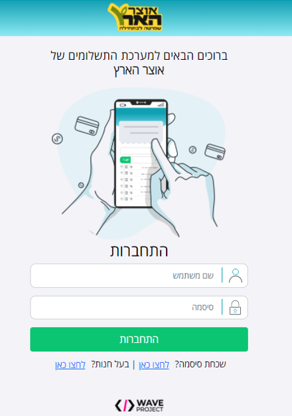
- At שם משתמש (user name), enter the phone number that appeared in the message you received (it is the phone number you registered with; it is supposed to be your own phone number).
- At סיסמה (password), enter your four-digit code and click התחברות (connect).
Your phone will give you the option to save your username and password.
Next time you want to access the app, click the link, and the Otzar Ha'aretz App will appear.
To use your coupons at Otzar Ha'aretz stores:
- Go into the app (as explained before).
The Otzar Ha'aretz App appears, showing your balance [יתרת חשבונך] for the month.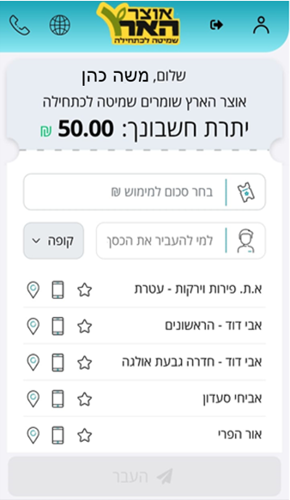
- In the field בחר סכום למימוש (select sum), enter the amount you will use in your purchase:

- In the field למי להעביר את הכסף (who should the money be transferred to),
enter the store name.
When you start typing the store name, a drop-down list appears.
Select the name from the list or type the name.
- Click קופה (cash register).
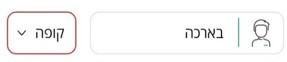
The cash register (קופה) window pops up.
- Enter 1.
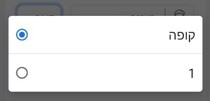
- At the bottom of the screen, click העבר (transfer).

- You are prompted for a code. Enter 123 and click העבר (transfer).
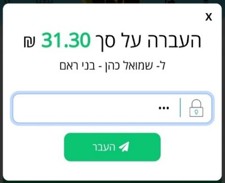
A confirmation screen appears with a verification number (מספר אסמכתא).
Tell the cashier the verification number. The money is transferred and your balance is now updated.
I don't have a smartphone. How do I use the coupon?
Those who do not have smartphones and cannot connect to the app can use their coupons via SMS.
To use your coupons:
- Save the following number under the contact name Otzar Ha'aretz payments: 072-3932946.
- Each store has its own code. SMS the store code (example: 24.24) to Otzar Ha'aretz payments. You will receive an SMS welcoming you to the store with that code.
- SMS Otzar Ha'aretz payments the amount of your purchase.
You will receive an SMS with a confirmation of your payment and the verification number (אסמכתא). Tell the cashier the verification number.
Questions on using your coupons
How do I use my digital coupons?
Connect to your account here. Enter your user name and password, sent to you by SMS (if you do not have a user name/password, call our customer service hotline at *9273). You will see your balance and can use it to buy groceries at Otzar Ha'aretz stores. For step-by-step instructions (in Hebrew), click here.
How much money can I use each month?
Otzar Ha'aretz allows anyone to decide the amount they are interested in using, based on their estimated needs. For example: If you purchased membership for NIS 650, you will be able to use NIS 50 each month (5782 is a leap year).
What happens if I didn't use up my monthly amount?
If you did not use up the entire sum one month, the balance will transfer automatically to the next month.
Where is the list of stores?
You can see the list of stores, or locate the store closest to you, here.
How do I order fruits and vegetables for home delivery?
There are two companies that provide home-delivery services for Otzar Ha'aretz produce: Birkat Ha'adama and Tarshish Ad Habayit. Unfortunately both websites are in Hebrew only.
There are also many local Otzar Ha'aretz stores that provide local deliveries.
Questions on using the Otzar Ha'aretz App
How do I connect to my account?
Connect to your account here. Enter your user name and password, sent to you by SMS (if you do not have a user name/password, call our customer service hotline at *9273).
How do I see my balance?
The balance appears on the home page of the app. When you connect to your account you can see your balance.
How can I see my previous purchases?
Click on your profile, and you can see your history of purchases (היסטוריית הזמנות). You can view every purchase you made and its details.
How do I know that the payment was made?
After you make a purchase, you will receive an SMS with a purchase verification number. You can also always look at your purchase history and see the verification number.
I forgot my password. How do I recover it?
Click on the bottom of the screen where it sais שכחת סיסמה (forgot your password). Enter your email, click לחצו כאן (click here).
The new username and password will be sent to your email.
I don't have a smartphone. How do I use the coupon?
Those who do not have smartphones and cannot connect to the app can use their coupons by sending an SMS.
To use your coupons:
- Save the following number under the contact name Otzar Ha'aretz payments: 072-3932946.
- Each store has its own code. SMS the store code (example: 24.24) to Otzar Ha'aretz payments. You will receive an SMS welcoming you to the store with that code.
- SMS Otzar Ha'aretz payments the amount of your purchase.
You will receive an SMS with a confirmation of your payment and the verification number (אסמכתא).




